You need to learn about drawable resources.
Drawable Resources | Android Developers
You can do this with a Layer List and a Clip Drawable.
First, let's talk about level. Every drawable has a level that goes from 0 to 10000. The level can be used to modify the appearance of the drawable.
Let's start with the Clip Drawable. A Clip Drawable will clip the drawable based on its level. This is great for progress-bar style. I'll assume you want to draw the red heart from the bottom up over the grey heart.
/res/drawable/red_heart_clip.xml
<?xml version="1.0" encoding="utf-8"?>
<clip
xmlns:android="http://schemas.android.com/apk/res/android"
android:drawable="@drawable/red_heart"
android:clipOrientation="horizontal"
android:gravity="bottom"/>
Now that you have the revealing on the way up, you want to show the grey heart as a background, so that it looks like the grey heart is becoming red. You can overlay two drawables with a Layer List.
/res/drawable/progress_heart.xml
<?xml version="1.0" encoding="utf-8"?>
<layer-list
xmlns:android="http://schemas.android.com/apk/res/android" >
<item android:drawable="@drawable/grey_heart"/>
<item android:drawable="@drawable/red_heart_clip"/>
</layer-list>
Now you assign this drawable to the background of a view. It could also be the src of an ImageView.
<View
android:background="@drawable/progress_heart"
...
Now you can set the level of the drawable like this:
int level = 100 * pct; // pct goes from 0 to 100
view.getBackground().setLevel(level)
Oh, and BTW you don't even need a ProgressBar.