I want to embed a Google form in an email and send it with MailApp. I'm attempting to use code found at: https://stackoverflow.com/a/23671529/4305236:
var form = FormApp.create('New Form');
....
var url = form.getPublishedUrl();
var response = UrlFetchApp.fetch(url);
var htmlBody = HtmlService.createHtmlOutput(response).getContent();
MailApp.sendEmail({
to: email,
subject: subject,
htmlBody: htmlBody,
});
...
The logs show all the html for the form.
However, when I run the code, the email just looks like text, with the links at bottom. When I "show original" in the email, though, all that html for the form seems to be there, like in the log...
Would greatly appreciate any help.
What generated form looks like, want this to be embedded in email: