Is there a way to control how many lines can be in the scroll back buffer?
I need a few thousand lines. I'm writing testing code and have extensive output going to a log, but I have simple pass / fail results to the console.
The validations for each test print to the console. I may have 150 to 250 tests per suite, but say 8+ validations per test. I'd rather not open a full terminal window as this integrated environment is cleaning up my screen quite a bit.