I've img's laid out like:
<div><img src='.. '><img src='...'> ... </div>
I want the person's photos to be laid out in single row of site and on resizing it should become smaller and be on the horizontal frame only and not get wrap around to next row. I want to do it using only CSS.
I've read many techniques today( eg Responsive Images with CSS ) but all talk about single image only. And those techniques don't seem to work in this case.
What's the way to do it?