I am trying to attach an attachment through the composeView object using Inboxsdk. I obtain a blob object from a remote url using the following code.
// FUNCTION TO OPEN A NEW COMPOSE BOX ONCE THE ATTACHMENT BLOB IS OBTAINED FROM REMOTE URL.
function openComposeBox(sdk, blob){
handler = sdk.Compose.registerComposeViewHandler(function(composeView){
if(blob != null){
composeView.attachFiles([blob]);
composeView.setSubject("Testing");
}
});
}
// FETCHING ATTACHMENT FILE FROM REMOTE URL
var file_btn_url = "https://api.hummingbill.com/system/invoices/invoice_files/000/033/393/original/abracadabra.txt";
var file_name = file_btn_url.split("/");
file_name = file_name[file_name.length-1];
file_type = /[^.]+$/.exec(file_name);
var blob = null;
var xhr = new XMLHttpRequest();
xhr.open("GET", file_btn_url);
xhr.responseType = "blob";
xhr.onload = function()
{
blob = xhr.response;
// blob.lastModifiedDate = new Date(); // Since it's not necessary to have it assigned, hence commented.
blob.name = file_name;
console.log(blob);
openComposeBox(sdk, blob);
}
xhr.send();
It shows an Attachment Failed error. 
Although I have the correct format of blob object as required as per the documentation.
As per the documentation, I have set the filename for the blob, and passed it in an array to attachFiles function. Can you please look into it and let me know what am I missing?