There's a workaround. You can reset current analytics for the user like this.
FirebaseApp.configure()
Analytics.setUserID("tt")
// Register properties test1, test2,…test26 (the 26 will fail)
for i in (1...26) {
Analytics.setUserProperty("test", forName: "test\(i)")
}
Analytics.logEvent("bang", parameters: [:])
InstanceID.instanceID().deleteID { (error) in
InstanceID.instanceID().getID(handler: { (token, err) in
Analytics.resetAnalyticsData()
Analytics.setUserID("tt")
// Now you can set new 25 properties
for i in (26...30) {
Analytics.setUserProperty("test", forName: "test\(i)")
}
Analytics.logEvent("bang", parameters: [:])
})
}
This is handy in case you export events to BigQuery for example.