I assigned my macro to a keyboard shortcut in Excel-VBA. It was a long time ago and I forgot to which key. How can I see it?
Asked
Active
Viewed 230 times
0
-
1Check this thread: http://stackoverflow.com/questions/16862306/excel-vba-to-list-key-bindings-onkey – Robin Mackenzie Oct 05 '16 at 10:34
2 Answers
4
Bring up the Macro dialog box (Alt+F8 or Macros on the View ribbon).
Select your macro.
Click the Options button.
L Y E S - C H I O U K H
- 4,765
- 8
- 40
- 57
Darren Bartrup-Cook
- 18,362
- 1
- 23
- 45
-
Thanks, that was the first place I looked at. It's empty but I'm sure that I could launch it from the keyboard. – z32a7ul Oct 05 '16 at 11:03
0
Well, I found it.
Private Sub Workbook_Open()
Application.OnKey "{F12}", "MyMacro"
End Sub
z32a7ul
- 3,695
- 3
- 21
- 45