I'm using TFS 2013 to build an MVC application and while trying to do a check-in, sometimes, this error occurs.
 This only happens when it's configured to do a Gated Check-in and when I turn it off, it just works, but sooner or later it comes back again.
This only happens when it's configured to do a Gated Check-in and when I turn it off, it just works, but sooner or later it comes back again.
Does anyone know why is this happening?
Thanks.
EDIT: The problem is a PendChange permission in a transform of a config file. However, I'm checking the permissions and the user is "inherited allowed" to check-in the file.