After following AngularJs2 official Hero tutorial with VisualStudio Code, I'd like to code and debug using WebStorm+Chrome on Windows 10.
For that, I did as below;
Install Chrome JetBrains IDE extension
After reading WebStorm tutorial, I might need to add
--debugNode option.
The NPM configuration is as below.
With above settings, click Run button then browser popped up as before.
But my problem is that put breakpoint on getHeroes() return method in hero.service.ts file or any other place does not hit.
- Regardless of
--debugoption, Breakpoints did not hit. - In WebStorm,
Connection refused: connectmessage is popped up after some time. - After connection error occurred in WebStorm, Chrome Dev console displays lots of messages;
Failed to load resource: net::ERR_CONNECTION_REFUSED http://localhost:3000/browser-sync/socket.io/?EIO=3&transport=polling&t=LUGJH1h - Administrator mode does not help.
- Chrome extension has port
63342. I found that startup log shows port5858and set5858to Chrome extension. But it does not help.
package.json
{
"name": "angular2-quickstart",
"version": "1.0.0",
"scripts": {
"start": "tsc && concurrently \"npm run tsc:w\" \"npm run lite\" ",
"lite": "lite-server",
"postinstall": "typings install",
"tsc": "tsc",
"tsc:w": "tsc -w",
"typings": "typings"
},
"license": "ISC",
"dependencies": {
"@angular/common": "2.0.0",
"@angular/compiler": "2.0.0",
"@angular/core": "2.0.0",
"@angular/forms": "2.0.0",
"@angular/http": "2.0.0",
"@angular/platform-browser": "2.0.0",
"@angular/platform-browser-dynamic": "2.0.0",
"@angular/router": "3.0.0",
"@angular/upgrade": "2.0.0",
"core-js": "^2.4.1",
"reflect-metadata": "^0.1.3",
"rxjs": "5.0.0-beta.12",
"systemjs": "0.19.27",
"zone.js": "^0.6.23",
"angular2-in-memory-web-api": "0.0.20",
"bootstrap": "^3.3.6"
},
"devDependencies": {
"concurrently": "^2.2.0",
"lite-server": "^2.2.2",
"typescript": "^2.0.2",
"typings":"^1.3.2"
}
}
tsconfig.json
{
"compilerOptions": {
"target": "es5",
"module": "commonjs",
"moduleResolution": "node",
"sourceMap": true,
"emitDecoratorMetadata": true,
"experimentalDecorators": true,
"removeComments": false,
"noImplicitAny": false
}
}
bs-config.json
{
"browser": "chrome"
}
Console log on startup
"C:\Program Files (x86)\JetBrains\WebStorm 2016.2.3\bin\runnerw.exe" "C:\Program Files\nodejs\node.exe" --debug "C:\Program Files\nodejs\node_modules\npm\bin\npm-cli.js" run-script start
To debug "start" script, make sure %NODE_DEBUG_OPTION% string is specified as the first argument for node command you'd like to debug.
For example:
{ "start": "node %NODE_DEBUG_OPTION% server.js" }
Debugger listening on [::]:5858
> angular2-quickstart@1.0.0 start C:\Users\Youngjae\Documents\recognition-web
> tsc && concurrently "npm run tsc:w" "npm run lite"
[0]
[0] > angular2-quickstart@1.0.0 tsc:w C:\Users\Youngjae\Documents\recognition-web
[0] > tsc -w
[0]
[1]
[1] > angular2-quickstart@1.0.0 lite C:\Users\Youngjae\Documents\recognition-web
[1] > lite-server
[1]
[1] ** browser-sync config **
[1] { injectChanges: false,
[1] files: [ './**/*.{html,htm,css,js}' ],
[1] watchOptions: { ignored: 'node_modules' },
[1] server: { baseDir: './', middleware: [ [Function], [Function] ] },
[1] browser: 'chrome' }
[1] [BS] Access URLs:
[1] -------------------------------------
[1] Local: http://localhost:3000
[1] External: http://192.168.56.1:3000
[1] -------------------------------------
[1] UI: http://localhost:3001
[1] UI External: http://192.168.56.1:3001
[1] -------------------------------------
[1] [BS] Serving files from: ./
[1] [BS] Watching files...
[1] 16.10.05 00:20:58 304 GET /index.html
[1] 16.10.05 00:20:58 304 GET /styles.css
.....
How to setup debugging environment?
Note that, WebStorm version 2016.2.3 and Chrome 53, both the latest.