Suppose I have the following Excel pivot table:
The definition of the pivot table from pivotTable1.xml contains the following relevant snippets:
<location ref="I8:M26" firstHeaderRow="1" firstDataRow="2" firstDataCol="1" rowPageCount="1" colPageCount="1"/>
<dataFields count="1">
<dataField name="Custom Sum of Amount" fld="3" baseField="1" baseItem="0"/>
</dataFields>
Given these pieces of data, together with the rest of the definition, is it possible to accurately determine the cell (I8) where the "Custom Sum of Amount" is placed? Unfortunately I couldn't find something helpful in the SpreadsheetML specification and I don't want to rely on unbacked assumptions about its location.
Also, it would very helpful for me if I could also determine the cell location for the other auto-generated captions, such as "Custom Row Labels Caption", "Custom Column Labels Caption" and "Custom Grand Total Caption".