I've created two emulators in AVD, one phone and one tablet and both are using the same x86 image (Jelly Bean, API 16). Both emulators are using 768 Mb RAM and the limit for HAXM is 2 Gb.
Running each emulator separately is working fine, however running them simultaneously causes an error if one emulator is already running and I'm trying to run the second one :
Cannot launch AVD in emulator... Could not open system.img: Invalid argument
What could be the reason for this behaviour and how may I fix this?
Edit: I can run both emulators simultaneously when using different system images (e.g. using API 16 and 17 works, but using API 16 twice does not).