I'm trying to get the jQuery Steps Basic Example working from the documentation, but it places the bodyTag section to the right of Steps rather than underneath. Any idea why?
Everything loads okay, and there's no Console errors.
<!DOCTYPE html>
<html>
<head>
<title>Steps Test</title>
<link rel="stylesheet" href="Content/jquery.steps.css" />
</head>
<body>
<script type="text/javascript" src="Scripts/jquery-3.1.1.min.js"></script>
<script type="text/javascript" src="Scripts/jquery.steps.min.js"></script>
<div id="example-basic">
<h3>Keyboard</h3>
<section>
<p>Try the keyboard navigation by clicking arrow left or right!</p>
</section>
<h3>Effects</h3>
<section>
<p>Wonderful transition effects.</p>
</section>
<h3>Pager</h3>
<section>
<p>The next and previous buttons help you to navigate through your content.</p>
</section>
</div>
<script type="text/javascript">
$(function () {
$("#example-basic").steps({
headerTag: "h3",
bodyTag: "section",
transitionEffect: "slideLeft",
autoFocus: true
});
})
</script>
</body>
</html>