So I just created a react native project using the command
react-native init "project-name"
I went into the app level build.gradle to connect firebase and I had an error saying could not resolve symbol 'android' on the line
import com.android.build.OutputFile
However, it popped up saying "android framework is detected in the project click to configure" so I did this, but then it said cannot resolve symbol 'build' on the same line, I have no idea why it's saying this as I have made the project the same way before and never had this problem, any ideas?