I have two columns of data to plot into a scatter plot, the points don't appear to be in the correct place, as if the axis are shifted and the data points have been reordered. The data comes from a larger set and the plan was to use "lines" to add furthur lines to the plot. I haven't been using R for long and am following the examples Line charts on the QuickR website. The data has already been binned and should produce a distribution curve. The plan is to use the R code within knime, if/when it works.
this is my data and code
1 | 0.2 | ?
2 | 0.3 |0.9040357526438414
3 | 0.4 |5.411174917770767
4 | 0.5 |6.680564306410919
5 | 0.6 |6.209330779324634
6 | 0.7 |6.064339545114229
7 | 0.8 |6.689841006370736
8 | 0.9 |8.755978393214562
9 | 1.0 |13.11661304772278
10 | 1.1 |17.093411510054928
11 | 1.2 |15.479560872141883
12 | 1.3 |8.420296969382726
13 | 1.4 |3.5346457261075566
14 | 1.5 |1.6256413200367157
15 | 1.6 |2.2848049576096026
16 | 1.7 |1.2394427974974978
17 | 1.8 |0.28169014084507044
18 | 1.9 | ?
19 | 2.0 | ?
20 | 2.1 | ?
21 | 2.2 | ?
22 | 2.3 | ?
23 | 2.4 | ?
24 | 2.5 | ?
25 | 2.6 | ?
26 | 2.7 | ?
27 | 2.8 | ?
28 | 2.9 | ?
nwells=c(2, 6, 10, 14, 18) #to take the columns I want from the larger dataset
plot(3, 20, type="n", xlim=c(0, 3), ylim=c(0, 26), xlab="Intensity",
ylab="Proportion", xaxs="i", yaxs="i")
colors <- rainbow(length(nwells))
linetype <- c(1:length(nwells))
plotchar <- seq(nwells)
# add lines
well <- data1[2]
bin <-data1[1]
data<-data.frame(bin, well)
lines(data, type="p", lwd=1.5,
lty=1, col=colors[n], pch=plotchar[n], grid())
this is my plot distribution scatter plot 1 sample from R
note the point at 1.5, 5 - where does that come from in this data set?
anybody any idea what I am doing wrong?