In Visual Studio Code I'm using the replacement feature. The regex option is activated and the parameters are as follows.
Find: ^.*$
Replace: \0 Donkey
While the editor seems to recognize the patters (judging by the highlight), there's no substitution being made. It works using other patterns but not the one including the line end.
I've also tried combinations including but not limited to the following.
Find: ^(.*)$
Replace: $0 Donkey
How can I do that?
A programmer had a problem once.
He said: "let's use regular expressions".
Then he had two problems...