You should take a look to RGBA color model.
In this model the A stands for alpha channel, which is generally used as an opacity channel.
This means that you can have a "transparent" color by setting the alpha value of your color to 0.
The java.awt.Color class provides some constructors where you can specify the alpha value of your Color, for example :
Color(int r, int g, int b, int a) Creates an sRGB color with the
specified red, green, blue, and alpha values in the range (0 - 255).
You can make the background color of your image transparent by yourself, if you can't find a program which gave you this option.
For example this code i wrote tries to remove the background colour from your "white king on gray background" image.
If you try to compile and run, you should get this result:
As you can see not all the background has been removed from your image, this is due to the fact that the background is made by different colours.
But this example shows you that you can manipulate your images pixels in order to obtain transparency.
I think that the best option would be to search online some chess images that have already a transparent background.
For example, i can post some links here (i don't know if there are some copyright issues, take care of this), you could easily get all the images if you check URLs :
Black Rook
White Queen
Example Code :
import java.awt.Color;
import java.awt.FlowLayout;
import java.awt.image.BufferedImage;
import java.io.File;
import java.io.IOException;
import javax.imageio.ImageIO;
import javax.swing.JFrame;
import javax.swing.ImageIcon;
import javax.swing.JLabel;
import javax.swing.JOptionPane;
import javax.swing.JPanel;
import javax.swing.SwingUtilities;
import javax.swing.UIManager;
public class TransparentTest
{
public static void main(String[] args) {
SwingUtilities.invokeLater(new Runnable() {
public void run() {
try {
BufferedImage image = ImageIO.read(new File("KING.jpg"));
BufferedImage transparentImage = removeColors(image,new Color(245,222,180));
createAndShowGUI(image,transparentImage);
}
catch(IOException ex) {
JOptionPane.showMessageDialog(null,"Please check your file image path","Error",JOptionPane.ERROR_MESSAGE);
}
}
});
}
public static void createAndShowGUI(BufferedImage image,BufferedImage transparentImage) {
JPanel pane = new JPanel(new FlowLayout(FlowLayout.CENTER,40,10));
pane.setBackground(Color.BLUE);
pane.add(new JLabel(new ImageIcon(image)));
pane.add(new JLabel(new ImageIcon(transparentImage)));
JFrame frame = new JFrame("Test");
frame.setDefaultCloseOperation(JFrame.EXIT_ON_CLOSE);
frame.setContentPane(pane);
frame.pack();
frame.setLocationRelativeTo(null);
frame.setVisible(true);
}
public static BufferedImage removeColors(BufferedImage image,Color... colorsBlackList) throws IOException {
int height = image.getHeight(), width=image.getWidth();
BufferedImage transparentImage = new BufferedImage(width,height,BufferedImage.TYPE_INT_ARGB);
for(int y=0;y<height;y++) {
for(int x=0;x<width;x++) {
int pixel = image.getRGB(x,y);
int red = (pixel>>16) &0xff;
int green = (pixel>>8) &0xff;
int blue = (pixel>>0) &0xff;
int alpha = 255;
// Settings opacity to 0 ("transparent color") if the pixel color is equal to a color taken from the "blacklist"
for(Color color : colorsBlackList) {
if(color.getRGB() == pixel) alpha = 0;
}
transparentImage.setRGB(x,y,(alpha&0x0ff)<<24 | red<<16 | green<<8 | blue);
}
}
return transparentImage;
}
}