According to @Fan Zhang answer follow these steps and you can upload this archive use Xcode or Application Loader, whatever you want!
When you archived your app, find your archive in the Organizer, and then:
-->"Show in finder";
-->"Show package contents";
-->In the "xx.xcarchive" file, find the "Products"->"Applications"->"xx.app"(xx is your app's name), "Show package contents" again;
-->Finally, you can see there has a file named"Info.plist", open it;
Edit the value with a key named "BuildMachineOSBuild", I just change it to "15F34"(it's "EI Capitan 10.11.5" 's version);
This helped for me