Here is what I am trying to achieve. Instagram notification cell style:
I have a UIButton, and 2 UILabels, each with separate styles. They are currently all individual, but I want them to look like one string. So no matter how many line breaks, label 1 follows the end of the UIButton title, and wraps around it if multiple lines. And label 2 follows the end of label 1 no matter how many line breaks.
I have looked into attributed text strings, only I got stuck on keeping the first part (currently UIButton) actionable.
And then I looked into stack views. But for the life of me, I can't see how I could have the text wrap around UIButton title text.
Also worth noting all text is dynamic.
Can someone please help me understand the best approach for this?
I'm using Swift 2.2