So, I develop React Native App using NativeBase as my Component framework.
I'm using card component.
This is my codes:
render(){
return(
<View>
<View style={[styles.cardWrapper]}>
<Card>
<CardItem>
<Image style={{ resizeMode: 'repeat', width: null }} source={require('../../assets/bg_1.jpg')} />
</CardItem>
<CardItem>
<Icon name='ios-musical-notes' style={{color : '#ED4A6A'}} />
<Text>Listen now</Text>
</CardItem>
</Card>
</View>
</View>
)
}
This is my css:
const styles = StyleSheet.create({
cardWrapper:{
padding: 20,
}
});
I want to put some text in front of background image layer, something like this:
 How can I do that?
How can I do that?