I am facing a problem while installing openstack through devstack script on my Ubuntu 15 lts.
It says:
sorry, but this version only supports 100 named groups" AssertionError: sorry, but this version only supports 100 named groups ---------------------------------------- Rolling back uninstall of cryptography