My probel is that images in my Gallery are bleeding in into each other once I begin scrolling towards the next image.
I am using a android.widget.Gallery connected to a custom adapter I extended from BaseAdapter.
The adapter's GetView() method is like this
public View getView(int position, View convertView, ViewGroup parent) {
ImageView i = new ImageView(mContext);
if (mImageBitmap != null && position < mImageBitmap.length)
i.setImageBitmap(mImageBitmap[position]);
return i;
 }
}