I followed this tutorial to create a API documentation for a class library.
In the comments of my class library I us the see tag to reference other types.
For example, this is the comment of a class containing extension methods for System.Action:
/// <summary>
/// Class containing some extension methods for <see cref="Action" />.
/// </summary>
public static partial class ActionEx
docfx creates the following YAML source for the comment above:
summary: "\n Class containing some extension methods for <xref href=\"System.Action\" data-throw-if-not-resolved=\"false\"></xref>.\n"
The final HTML output contains the same string:
Class containing some extension methods for <xref href="System.Action" data-throw-if-not-resolved="false"></xref>.
I would have docfx expected to either create a reference to System.Action or ignore the tag.
How can I make docfx to render the tag “correctly”?