I am trying to connect to HPQC though vbscript in excel. I have already added the OTA library to Reference.
When I am trying to instantiate an object as TDConnection,
Global tdc As TDConnection
Set tdc = new TDConnection
its throwing an error:
Run-time error '429': ActiveX component can't create object.
I used the below code to check:
Sub Connect()
Dim tdc as TDConnection
Dim url as String
Dim Domain as String
Dim Project as String
Dim username as String
Dim Password as String
url = "http://qc.abcdef.com"
Domain = "NNNN"
Project = "NNNNNNN"
username = "ABCD"
Pasword = "XYZ"
Disconnect 'Disconnects any open connections
If (tdc Is Nothing) Then Set tdc = New TDConnection
If (tdc Is Nothing) Then GoTo ConnectionErr
tdc.InitConnectionEx url 'Initiate Connection
tdc.Login username, Password
tdc.Connect Domain, Project
MsgBox "Connection Established"
Exit Sub
ConnectionErr:
MsgBox "Connection Error"
End Sub
Then ran from cmd the below command
C:\Windows\SysWOW64> wscript.exe "C:\...\QC.vbs"
Please help!