I am trying to enable encryption in azure storage during its creation time through ARM. This is the simple storage resource I have.
{
"$schema": "https://schema.management.azure.com/schemas/2016-01-01/deploymentTemplate.json#",
"contentVersion": "1.0.0.0",
"parameters": {
"storageAccountName": {
"type": "String"
},
"storageAccountType": {
"type": "string",
"defaultValue": "Standard_LRS",
}
},
"variables": {
"defaultApiVersion": "2016-01-01"
},
"resources": [
{
"type": "Microsoft.Storage/storageAccounts",
"name": "[parameters('StorageAccountName')]",
"apiVersion": "[variables('defaultApiVersion')]",
"location": "[resourceGroup().location]",
"sku": {
"name": "[parameters('storageAccountType')]"
},
"properties": {
"properties": {
"encryption": {
"keySource": "Microsoft.Storage",
"services": {
"blob": {
"enabled": true
}
}
}
}
}
}
]
}
Which giving me following error
New-AzureRmResourceGroupDeployment : 8:21:59 AM - Error: Code=InvalidTemplate; Message=Deployment template validation failed: 'Template schema 'https://schema.management.azure.com/schemas/2016-01-01/deploymentTemplate.json#' is not supported. Supported versions are '2014-04-01-preview,2015-01-01'.
Then I change the schema url to https://schema.management.azure.com/schemas/2015-01-01/deploymentTemplate.json#
then got New-AzureRmResourceGroupDeployment : 8:26:40 AM - Error: Code=InvalidTemplateDeployment; Message=The template deployment 'myencryptedstorage' is not valid according to the validation
procedure.
Anyone know whats is the right way to do this ?