Implementing some effect, I end up with 1 frame buffer associated to 1 texture, which holds my final scene. This texture is then applied on a fullscreen quad.
The result is what I expect as far as the effect goes, but I noticed that edges on the scene thus rendered, weren't smooth - presumably, because multi-sampling did not apply during render-to-framebuffer passes, as it does when I render directly to the screen buffer.
So my question is
How can I apply/use multi-sampling on this final texture, so that its content shows smooth edges?
EDIT: I have removed the original version of my code here, which was using a classic FrameBuffer + Texture not multi-sampled. Below is the lastest, following suggestions in the comments.
For now also, I'll focusing on getting the glBlitFramebuffer approach to work!
So my code now goes like so:
// Unlike before, finalTexture is multi-sampled, thus created like this:
glGenFramebuffers(1, &finalFrame);
glGenTextures(1, &finalTexture);
glBindFramebuffer(GL_FRAMEBUFFER, finalFrame);
glBindTexture(GL_TEXTURE_2D_MULTISAMPLE, finalTexture);
glTexImage2DMultisample(GL_TEXTURE_2D_MULTISAMPLE, 4, GL_RGBA, w, h, GL_TRUE);
glFramebufferTexture2D(GL_FRAMEBUFFER,
GL_COLOR_ATTACHMENT0,
GL_TEXTURE_2D_MULTISAMPLE,
finalTexture,
0);
// Alternative using a render buffer instead of a texture.
//glGenRenderbuffers(1, &finalColor);
//glBindRenderbuffer(GL_RENDERBUFFER, finalColor);
//glRenderbufferStorageMultisample(GL_RENDERBUFFER, 8, GL_RGBA, w, h);
//glFramebufferRenderbuffer(GL_FRAMEBUFFER, GL_COLOR_ATTACHMENT0, GL_RENDERBUFFER, finalColor);
glBindFramebuffer(GL_FRAMEBUFFER, 0);
// Then I introduced a new frame buffer to resolve the multi-sampling:
// This one's not multi-sampled.
glGenFramebuffers(1, &resolveFrame);
glGenTextures(1, &resolveTexture);
glBindFramebuffer(GL_FRAMEBUFFER, resolveFrame);
glBindTexture(GL_TEXTURE_2D, resolveTexture);
glTexImage2D (GL_TEXTURE_2D, 0, GL_RGBA, w, h, 0, GL_RGBA, GL_UNSIGNED_BYTE, NULL);
glTexParameteri(GL_TEXTURE_2D, GL_TEXTURE_MAG_FILTER, GL_LINEAR);
glTexParameteri(GL_TEXTURE_2D, GL_TEXTURE_MIN_FILTER, GL_LINEAR);
glTexParameteri(GL_TEXTURE_2D, GL_TEXTURE_WRAP_S, GL_CLAMP_TO_EDGE);
glTexParameteri(GL_TEXTURE_2D, GL_TEXTURE_WRAP_T, GL_CLAMP_TO_EDGE);
glFramebufferTexture2D(GL_FRAMEBUFFER,
GL_COLOR_ATTACHMENT0,
GL_TEXTURE_2D,
resolveTexture,
0);
glBindFramebuffer(GL_FRAMEBUFFER, 0);
// Now a lot of code to produce a glowing effect, things like:
// 1. Generate 1 frame buffer with 2 color attachments (textures) - no multisampling
// 2. Render the 3D scene to it:
// - texture 0 receives the entire scene
// - texture 1 receives glowing objects only
// 3. Generate 2 frame buffers with 1 color attachment (texture) each - no multisampling
// - we can call them Texture 2 and texture 3
// 4. Ping-pong Render a fullscreen textured quad on them
// - On the first iteration we use texture 1
// - Then On each following iteration we use one another's texture (3,2,3...)
// - Each time we apply a gaussian blur
// 5. Finally sum texture 0 and texture 3 (holding the last blur result)
// - For this we create a multi-sampled frame buffer:
// - Created as per code here above: finalFrame & **finalTexture**
// - To produce the sum, we draw a full screen texured quad with 2 sampler2D:
// - The fragment shader then computes texture0+texture3 on each pixel
// - finalTexture now holds the scene as I expect it to be
// Then I resolve the multi-sampled texture into a normal one:
glBindFramebuffer(GL_READ_FRAMEBUFFER, finalFrame);
glBindFramebuffer(GL_DRAW_FRAMEBUFFER, resolveFrame);
glBlitFramebuffer(0, 0, w, h, 0, 0, w, h, GL_COLOR_BUFFER_BIT, GL_NEAREST);
glBindFramebuffer(GL_READ_FRAMEBUFFER, 0);
glBindFramebuffer(GL_DRAW_FRAMEBUFFER, 0);
// And the last stage: render onto the screen:
glActiveTexture(GL_TEXTURE0);
glBindTexture(GL_TEXTURE_2D, resolveTexture);
drawFullScreenQuad( ... );
The resulting output is correct, meaning that I can see the scene with the desired glowing effect... But no apparent multi-sampling! :(
Note: I am starting to wonder, if I am using multi-sampling at the right stage - I will be experimenting on this - but any chance I should use it when rendering the initial 3D scene for the first time, on the initial FBOs? (the ones I refer to in the comments and I didn't want to post here to avoid confusion :s)
I added more detailed comments on what's going on before this last stage with final & resolve frame buffers.