SQL Server 2012 - SSRS Questions
I currently have a Pie chart that shows the number of deliveries as a percentage on whether they are late, on time or early. What I am trying to do is use an Expression in the Chart Series Labels "Visible" property to hide the label if it is 0 on the chat. Of note in the table this value is returned as 0.00 I have tried using various SWITCH and IFF Statements to do this but nothing seems to work and its likely I am getting the syntax wrong, can anyone help?
Table Values
TotalIssued Early Late OnTime EarlyPerc LatePerc OnTimePerc
6, 0, 4, 2, 0.00, 66.67, 33.33,
=SWITCH(
(First(Fields!EarlyPerc.Value, "EstimatesIssued") = 0),false,
(First(Fields!LatePerc.Value, "EstimatesIssued") = 0),false,
(First(Fields!OnTimePerc.Value, "EstimatesIssued") = 0),false,
true)
Thanks