I am not sure what i have done recently. But this was working until a week ago. Suddenly when i tried to compile the project. It is giving me 8463 compilation errors. few of them are given below.
Please help me out if any of you have faced this before. I am using .net core app 1.0.0 . But 1.0.1 is also installed on my PC.
When i try to compile using dotnet build cli i get the following error message.
Can not find runtime target for framework '.NETCoreApp,Version=v1.0' compatible with one of the target runtimes: 'win7-x64'. Possible causes:
- The project has not been restored or restore failed - run
dotnet restore- The project does not list one of 'win7-x64' in the 'runtimes' section.
- You may be trying to publish a library, which is not supported. Use
dotnet packto distribute libraries.
I ran dotnet restore already. I am not sure about 2nd point. Because it was working before on the same machine.
Also i don't have any runtimes section mentioned in the project.json
UPDATE :
As mentioned in other posts. I added
"runtimes": {
"win7-x64": { }
}
But didn't work.
Project.Json :
{
"userSecretsId": "aspnet-IdentityServer-db76f1cf-15a8-4dc0-8200-221a224b454c",
"dependencies": {
"Microsoft.NETCore.App": {
"type": "platform",
"version": "1.0.0"
},
"Microsoft.AspNetCore.Server.IISIntegration": "1.0.0",
"Microsoft.AspNetCore.Server.Kestrel": "1.0.0",
"Microsoft.AspNetCore.Mvc": "1.0.0",
"Microsoft.AspNetCore.Diagnostics": "1.0.0",
"Microsoft.AspNetCore.Diagnostics.EntityFrameworkCore": "1.0.0",
"Microsoft.AspNetCore.Identity.EntityFrameworkCore": "1.0.0",
"Microsoft.AspNetCore.StaticFiles": "1.0.0",
"Microsoft.AspNetCore.Mvc.TagHelpers": "1.0.0",
"Microsoft.Extensions.Configuration.EnvironmentVariables": "1.0.0",
"Microsoft.Extensions.Configuration.Json": "1.0.0",
"Microsoft.Extensions.DependencyInjection": "1.0.0",
"Microsoft.Extensions.Logging": "1.0.0",
"Microsoft.Extensions.Logging.Console": "1.0.0",
"Microsoft.Extensions.Logging.Debug": "1.0.0",
"Microsoft.VisualStudio.Web.BrowserLink.Loader": "14.0.0",
"Microsoft.EntityFrameworkCore.SqlServer": "1.0.0",
"Microsoft.EntityFrameworkCore.Tools": "1.0.0-preview2-final",
"Microsoft.EntityFrameworkCore.Design": "1.0.0-preview2-final",
"Microsoft.Extensions.Configuration.UserSecrets": "1.0.0",
"Microsoft.Extensions.Caching.Abstractions": "1.0.0",
"Microsoft.Extensions.Caching.Memory": "1.0.0",
"System.Security.Cryptography.Algorithms": "4.2.0",
"Serilog": "2.2.1",
"Serilog.Sinks.Literate": "2.0.0",
"Serilog.Extensions.Logging": "1.0.0",
"IdentityServer4": "1.0.0-beta5",
"IdentityManager.V2.Entities": "1.0.0-*",
"IdentityManager.V2.Data": "1.0.0-*",
"Microsoft.AspNetCore.Authentication.Google": "1.0.0",
"Microsoft.AspNetCore.Authentication.Facebook": "1.0.0",
"Microsoft.AspNetCore.Authentication.Twitter": "1.0.0",
"Serilog.Sinks.Seq": "3.0.1",
"System.Runtime": "4.1.0"
},
"tools": {
"Microsoft.AspNetCore.Razor.Tools": "1.0.0-preview2-final",
"Microsoft.AspNetCore.Server.IISIntegration.Tools": "1.0.0-preview2-final",
"Microsoft.EntityFrameworkCore.Tools": {
"version": "1.0.0-preview2-final",
"imports": [
"portable-net45+win8+dnxcore50",
"portable-net45+win8"
]
}
},
"frameworks": {
"netcoreapp1.0": {
"imports": [
"dotnet5.6",
"dnxcore50",
"portable-net452+win81"
]
}
},
"runtimes": {
"win7-x64": {}
},
"buildOptions": {
"emitEntryPoint": true,
"preserveCompilationContext": true
},
"runtimeOptions": {
"gcServer": true
},
"publishOptions": {
"include": [
"wwwroot",
"Views",
"appsettings.json",
"web.config"
]
},
"scripts": {
"prepublish": [ "npm install", "bower install", "gulp clean", "gulp min" ],
"postpublish": [ "dotnet publish-iis --publish-folder %publish:OutputPath% --framework %publish:FullTargetFramework%" ]
}
}