In a SAP database there are values formatted as PxDTyH where x is the number of days and y is the number of hours. A value like P2DT0H is 2 days + 0 hours. I can see that via SE16:
Unfortunately, this is exactly displayed like that to the user, "3" corresponds to the index in the database (not seen in the screenshot above).
I'd like to see it displayed
- without the index (changing the options "show keys within drop-down lists" did not have an effect)
- instead of the technical name
P2DT0HI'd like to see "2 days and 0 hours" (or similar)
Is there a way to process the data before it gets displayed in the combo box? The developers can't change the format in the database because it would change the API.
FYI: I'm just a tester, I don't know how to code in ABAP, but from knowledge of other programming languages, I'd say that the data can be converted before it's displayed. I don't need a fully-fledged answer, just a pointer to a SAP hook or event which enables writing a conversion function.