My TFS Server is TFS2015 Update2, I found VS build task only show project file name rather than prj full path. On my build definition there are lots of prjs in different directories, I have to download full build log to find where the prj is. Are there any config to control this out put info? Thanks.
Asked
Active
Viewed 169 times
1
-
No there is no way to adjust this. I suggest filing a suggestion at https://github.com/Microsoft/vsts-tasks/issues – jessehouwing Sep 30 '16 at 09:10
2 Answers
0
There is no setting or config to change this. In TFS 2015.3, you can see which folder the projects locate in Timeline:
If you want to get the local path for a project, you can check where you mapped the local path in Repository. For example the full local path for WebApplication2.csproj is $(build.sourcesDirectory)\WebApplication2\WebApplication2\WebApplication2.csproj.
Cece Dong - MSFT
- 29,631
- 1
- 24
- 39
-
Thanks for your help.but that is not work for me.There are thousands of prjs in my build definition,I wrote a tool to calculate dependency and generate sln as build order. In One sln file prjs not all in same path. – Allen Oct 03 '16 at 07:01
-
And in different sln prj perhaps have same file name.I use build summary to locate the error file ,but when lot of prjs build error ,this summary did not show all the errors. The strange thing is there are two build definitions here, one of them is OK , I Compared the json files ,did not found where is the difference about this. – Allen Oct 03 '16 at 07:09
-
@Allen, I didn't quite understand your query now. Do you mean you have written a tool but didn't work all the time? – Cece Dong - MSFT Oct 03 '16 at 07:57
-
My build Sln generager works well. The pictures in my question are from same csproj and code files, only in different build definitions. One of the definitions build task timeline have output csproj file full path ,the other only output csproj file name without full path. – Allen Oct 12 '16 at 07:24