I installed Run-Jetty-Run using the nightly site http://xzer.github.io/run-jetty-run-updatesite/nightly/, and I made sure to also install RunJettyRun Jetty93 Support:
Despite that, when I right-click my project and click "Run Jetty", it starts an old version of Jetty:
Running Jetty 6.1.26
How to make Run Jetty Run use the newest version of Jetty?