I have a lot of date fields in my database model. CoreData allows to use NSDate or TimeInterval to save dates depending on "Use Scalar Type" option.
However both these options are bad for me since I want to use dates as Date objects. Since NSDate is not implicitly convertible to Date I have to cast/convert values to Date or to implement a lot of custom setters/getters in my NSManagedObject classes.
I have tried to use ValueTransformer but it does not work with non-@objc classes like Date.
So is there a simple way to save and get Date values to/from CoreData?