I'm using the iOS/iPhone6 simulator from Xcode 7.2. Following the steps on Apple Pay Stripe integration guide I just can't find the Wallet & Apple Pay link on the settings screen. I'm already logged on a iCloud tester account. Am I missing something? I just can't find Apple Pay settings on iOS simulator.
Asked
Active
Viewed 8,790 times
5
Talysson
- 1,363
- 1
- 9
- 13
-
Pretty sure you have to do this on a physical device. – brandonscript Sep 29 '16 at 18:50
2 Answers
3
You can simulate Apple Pay from the Hardware Menu in the iOS Simulator.
For security reasons, you are not allowed to actually add credit cards or make real payments.
Jeremy Huddleston Sequoia
- 22,938
- 5
- 78
- 86
3
The other posts are mostly right. To add a credit card you need to be on a physical device and if you're testing you should be logged into a Apple Pay Sandbox Account.
However, you can still test just fine with the Simulator, just use the Pay with Passcode button and it will fetch a fake paymentToken from Apple.
Shane Stillwell
- 3,198
- 5
- 31
- 53
-
Can we do it from India? I know Apple Pay is not supported in India. But can we simulate it? at least in a simulator? – vinbhai4u Jan 08 '20 at 05:12
-
@vinbhai4u have found any way to do it? I am from India. stuck on the same. – AlpeshVasani Feb 06 '21 at 08:14
-
Nope, We had an iPhone imported from US, that worked. But Indian bought iPhones didn't had apple Pay unfortunately. – vinbhai4u Feb 07 '21 at 16:08
-
In the simulator, you can change the region in the phone settings, but if you need to add the credit card on an actual device, then that's probably not very helpful. – JoJo Feb 21 '22 at 21:28