Is there extension, that will remember all visited files, and show it? Visited positions also would be great.
For example:
- I opened MyFile1.cs. Extension remembered this.
- I navigated to function HelloThere() in this file, extension remebered.
- I navigated to line in function Foo() in this file, extnsion remebered.
- I opened file MyFile2.cs...
Then, I open some panel, and all visited files and positions are shown like history in the browser:
15:25 MyFile2.cs
15:24 MyFile1.cs:HelloThere()
15:23 MyFile1.cs:Foo()
15:23 MyFile1.cs
I tried to find, nothing found. There is Ctrl+"-" combination to go back, but it is too tiny. I need something like this, but more powerfull.