When you compile code while debugging Intellij tries to Hot Swap the changes. If it fails it shows a message about its state and ask the developer about a restart of the debug session (to re-run the app). That message disappears after some seconds.
If you miss that message about failing Hot Swapping how do you know if the session is still in sync with the code?