I have created a simple table for testing purposes and want to implement the get_entity method in SEGW for this.
I have an RFC that gets the two keys and returns the matching entry.
SELECT SINGLE * FROM ZORDER
INTO ORDERRETURN
WHERE ORDERADVENCO = ORDERADVENCOINPUT AND
POSITIONADVENCO = POSITIONADVENCOINPUT.
I attempt to call it with /sap/opu/odata/sap/ZORDER_RFC_SRV/OrderSet(Orderadvencoinput='10100', Positionadvencoinput='10'), but I get the error 400: Bad request.
My metadata returns the following:
<?xml version="1.0" encoding="UTF-8"?>
<edmx:Edmx xmlns:sap="http://www.sap.com/Protocols/SAPData" xmlns:m="http://schemas.microsoft.com/ado/2007/08/dataservices/metadata" xmlns:edmx="http://schemas.microsoft.com/ado/2007/06/edmx" Version="1.0">
<edmx:DataServices m:DataServiceVersion="2.0">
<Schema xml:lang="en" xmlns="http://schemas.microsoft.com/ado/2008/09/edm" sap:schema-version="1" Namespace="ZORDER_RFC_SRV">
<EntityType sap:content-version="1" Name="Order">
<Key>
<PropertyRef Name="Orderadvencoinput" />
<PropertyRef Name="Positionadvencoinput" />
</Key>
<Property Name="Orderreturn" Nullable="false" Type="ZORDER_RFC_SRV.Orderreturn" />
<Property Name="Orderadvencoinput" Nullable="false" Type="Edm.String" sap:filterable="false" sap:sortable="false" sap:updatable="false" sap:creatable="false" sap:label="Char" MaxLength="60" />
<Property Name="Positionadvencoinput" Nullable="false" Type="Edm.String" sap:filterable="false" sap:sortable="false" sap:updatable="false" sap:creatable="false" sap:label="Char" MaxLength="60" />
</EntityType>
<ComplexType Name="Orderreturn">
<Property Name="Orderadvenco" Nullable="false" Type="Edm.String" sap:filterable="false" sap:sortable="false" sap:updatable="false" sap:creatable="false" sap:label="Char" MaxLength="60" />
<Property Name="Positionadvenco" Nullable="false" Type="Edm.String" sap:filterable="false" sap:sortable="false" sap:updatable="false" sap:creatable="false" sap:label="Char" MaxLength="60" />
<Property Name="Outcome" Nullable="false" Type="Edm.String" sap:filterable="false" sap:sortable="false" sap:updatable="false" sap:creatable="false" sap:label="Char" MaxLength="60" />
<Property Name="Plantitem" Nullable="false" Type="Edm.String" sap:filterable="false" sap:sortable="false" sap:updatable="false" sap:creatable="false" sap:label="Char" MaxLength="60" />
<Property Name="Progress" Nullable="false" Type="Edm.String" sap:filterable="false" sap:sortable="false" sap:updatable="false" sap:creatable="false" sap:label="Char" MaxLength="60" />
<Property Name="Status" Nullable="false" Type="Edm.String" sap:filterable="false" sap:sortable="false" sap:updatable="false" sap:creatable="false" sap:label="Char" MaxLength="60" />
<Property Name="Targetquantity" Nullable="false" Type="Edm.Int32" sap:filterable="false" sap:sortable="false" sap:updatable="false" sap:creatable="false" sap:label="INT" />
<Property Name="Targettime" Nullable="false" Type="Edm.String" sap:filterable="false" sap:sortable="false" sap:updatable="false" sap:creatable="false" sap:label="Char" MaxLength="60" />
<Property Name="Unit" Nullable="false" Type="Edm.String" sap:filterable="false" sap:sortable="false" sap:updatable="false" sap:creatable="false" sap:label="Char" MaxLength="60" />
</ComplexType>
<EntityContainer Name="ZORDER_RFC_SRV_Entities" sap:supported-formats="atom json xlsx" m:IsDefaultEntityContainer="true">
<EntitySet sap:content-version="1" Name="OrderSet" sap:updatable="false" sap:creatable="false" sap:pageable="false" sap:deletable="false" EntityType="ZORDER_RFC_SRV.Order" />
</EntityContainer>
<atom:link xmlns:atom="http://www.w3.org/2005/Atom" href="http://vhcala4hci.wdf.sap.corp:50000/sap/opu/odata/sap/ZORDER_RFC_SRV/$metadata" rel="self" />
<atom:link xmlns:atom="http://www.w3.org/2005/Atom" href="http://vhcala4hci.wdf.sap.corp:50000/sap/opu/odata/sap/ZORDER_RFC_SRV/$metadata" rel="latest-version" />
</Schema>
</edmx:DataServices>
</edmx:Edmx>
I have also attempted to code the method myself:
method ORDERSET_GET_ENTITY.
DATA: lt_keys TYPE /iwbep/t_mgw_tech_pairs,
ls_key TYPE /IWBEP/S_MGW_TECH_PAIR,
lv_ORDERADVENCO TYPE zorder-ORDERADVENCO,
lv_POSITIONADVENCO TYPE zorder-POSITIONADVENCO,
ls_order TYPE zorder.
lt_keys = io_tech_request_context->get_keys( ).
READ TABLE lt_keys with key name = 'Orderadvenco' into ls_key.
lv_ORDERADVENCO = ls_key-value.
READ TABLE lt_keys with key name = 'Positionadvenco' into ls_key.
lv_POSITIONADVENCO = ls_key-value.
SELECT SINGLE * FROM ZORDER
INTO ls_order
WHERE ORDERADVENCO = lv_ORDERADVENCO and
POSITIONADVENCO = lv_POSITIONADVENCO.
IF sy-subrc = 0.
er_entity-ORDERADVENCO = ls_order-ORDERADVENCO.
ENDIF.
endmethod.
Metadata:
<edmx:DataServices m:DataServiceVersion="2.0">
<Schema xml:lang="en" xmlns="http://schemas.microsoft.com/ado/2008/09/edm" sap:schema-version="1" Namespace="ZORDER_SRV">
<EntityType sap:content-version="1" Name="Order">
<Key>
<PropertyRef Name="Orderadvenco"/>
<PropertyRef Name="Positionadvenco"/>
</Key>
<Property Name="Orderadvenco" sap:filterable="false" sap:sortable="false" sap:updatable="false" sap:creatable="false" sap:label="Char" MaxLength="60" Nullable="false" Type="Edm.String"/>
<Property Name="Positionadvenco" sap:filterable="false" sap:sortable="false" sap:updatable="false" sap:creatable="false" sap:label="Char" MaxLength="60" Nullable="false" Type="Edm.String"/>
<Property Name="Outcome" sap:filterable="false" sap:sortable="false" sap:updatable="false" sap:creatable="false" sap:label="Char" MaxLength="60" Nullable="false" Type="Edm.String"/>
<Property Name="Plantitem" sap:filterable="false" sap:sortable="false" sap:updatable="false" sap:creatable="false" sap:label="Char" MaxLength="60" Nullable="false" Type="Edm.String"/>
<Property Name="Progress" sap:filterable="false" sap:sortable="false" sap:updatable="false" sap:creatable="false" sap:label="Char" MaxLength="60" Nullable="false" Type="Edm.String"/>
<Property Name="Status" sap:filterable="false" sap:sortable="false" sap:updatable="false" sap:creatable="false" sap:label="Char" MaxLength="60" Nullable="false" Type="Edm.String"/>
<Property Name="Targetquantity" sap:filterable="false" sap:sortable="false" sap:updatable="false" sap:creatable="false" sap:label="INT" Nullable="false" Type="Edm.Int32"/>
<Property Name="Targettime" sap:filterable="false" sap:sortable="false" sap:updatable="false" sap:creatable="false" sap:label="Char" MaxLength="60" Nullable="false" Type="Edm.String"/>
<Property Name="Unit" sap:filterable="false" sap:sortable="false" sap:updatable="false" sap:creatable="false" sap:label="Char" MaxLength="60" Nullable="false" Type="Edm.String"/>
</EntityType>
<EntityContainer Name="ZORDER_SRV_Entities" sap:supported-formats="atom json xlsx" m:IsDefaultEntityContainer="true">
<EntitySet sap:content-version="1" Name="OrderSet" sap:updatable="false" sap:creatable="false" sap:pageable="false" sap:deletable="false" EntityType="ZORDER_SRV.Order"/>
</EntityContainer>
<atom:link xmlns:atom="http://www.w3.org/2005/Atom" href="http://vhcala4hci.wdf.sap.corp:50000/sap/opu/odata/sap/ZORDER_SRV/$metadata" rel="self"/>
<atom:link xmlns:atom="http://www.w3.org/2005/Atom" href="http://vhcala4hci.wdf.sap.corp:50000/sap/opu/odata/sap/ZORDER_SRV/$metadata" rel="latest-version"/>
</Schema>
</edmx:DataServices>
</edmx:Edmx>
But in this case the lv_ORDERADVENCO and lv_POSITIONADVENCO don't seem to get any value. This is making the sy-subrc = 4, and thus failing.
UPDATE: So I called it now with:
/sap/opu/odata/SAP/ZORDER_RFC_SRV_01/OrderSet(Orderadvenco='10100',Positionadvenco='10')
... but get the error:
<code>/IWBEP/CX_MGW_BUSI_EXCEPTION</code>
<message>Resource not found for segment 'Order'</message>
Also my Orderadvenco and Positionadvenco dont seem to catch the values I attempt to pass...
PS: I have also implemented the
/sap/opu/odata/SAP/ZORDER_SRV/OrderSet
which works fine, but the interesting part is that it calls:
<id>http://vhcala4hci.wdf.sap.corp:50000/sap/opu/odata/SAP/ZORDER_SRV/OrderSet(Orderadvenco='10100',Positionadvenco='10')</id>
But when I attempt to call that link it fails with the same error as above.