I use Firebase database on my Android app. Normally, it works fine. But when the database is getting larger, the query performance is getting worse. I added about 5k record on database (under "elk" and "su" nodes), then I queried on database (on "cut" and "user" nodes) but all the queries are very very slow. I defined data index on database rules but it did not work. How can I solve that problem?
Here are my queries :
// query to get the zones followed by user
FirebaseDatabase.getInstance()
.getReference()
.child("user")
.child(userID)
.child("zones");
// query to get cuts on a zone
FirebaseDatabase.getInstance()
.getReference()
.child("cut")
.child(cutType)
.orderByChild("zoneID")
.equalTo(zoneID);