It seems like I have my server set up according to the Apollo docs at http://dev.apollodata.com/tools/apollo-server/setup.html. In my server/main.js file:
//SET UP APOLLO INCLUDING APOLLO PUBSUB
const executableSchema = makeExecutableSchema({
typeDefs: Schema,
resolvers: Resolvers,
connectors: Connectors,
logger: console,
});
const GRAPHQL_PORT = 8080;
const graphQLServer = express();
// `context` must be an object and can't be undefined when using connectors
graphQLServer.use('/graphql', bodyParser.json(), apolloExpress({
schema: executableSchema,
context: {}, //at least(!) an empty object
}));
graphQLServer.use('/graphiql', graphiqlExpress({
endpointURL: '/graphql',
}));
graphQLServer.listen(GRAPHQL_PORT, () => console.log(
`GraphQL Server is now running on http://localhost:${GRAPHQL_PORT}/graphql`
));
//SET UP APOLLO INCLUDING APOLLO PUBSUB
It prints out "GraphQL Server is now running on http://localhost:8080/graphql" to the terminal log indicating that the server was successfully initialized.
But at the top of my main_layout component, when I run this code:
import { Client } from 'subscriptions-transport-ws';
const wsClient = new Client('ws://localhost:8080');
...I get this console message:
WebSocket connection to 'ws://localhost:8080/' failed: Connection closed before receiving a handshake response
What am I missing?