I have developed a Cordova hybrid app with Telerik Appbuilder and it is working on all platforms, Android, iOS and Windows Phone 8.1. But when I start the app on a windows 10 device the buttons and tabstrip are not shown correctly.
Here are pictures of what it looks like on Windows Phone 8.1:
Here is what it looks like on my Windows 10 device:

As you can see, the text in the buttons isn't centered and there is this white arrow-like icon on the tabstrip buttons.
Furthermore, I can't build and deploy my app to the Windows 10 device. I always get the following error:
Build and Deploy: 'Unable to build and deploy KBS.InsectFinder on one or more devices. For more information, see the log.'
Error when installing the app. A runtime error has occured. Correct the Capabilities-Values in the file "WMAppManifest.xml".
My question is, how must I build the app so it works correctly on a Windows 10 device?
Here is the code of the tabstrip:
<div data-role="footer">
<div data-role="tabstrip" id="tabstrip" data-select="onSelect">
<a href="views/home.html" id="homeTabstrip">Home</a>
<a href="views/Settings.html" id="settingsTabstrip">Einstellungen</a>
</div>
</div>
And the CSS:
#tabstrip .km-icon {
background-repeat:no-repeat;
-webkit-background-clip: border-box;
background-size: 100% 100%;
}
#homeTabstrip.km-state-active span.km-icon {
background-image: url("../../Images/Icons/home_active.png");
}
#homeTabstrip .km-icon {
background-image: url("../../Images/Icons/home_inactive.png");
}
#settingsTabstrip.km-state-active span.km-icon {
background-image: url("../../Images/Icons/gearwheel_active.png");
}
#settingsTabstrip .km-icon {
background-image: url("../../Images/Icons/gearwheel_inactive.png");
}
And here is the code for the buttons:
<button data-role="button" id="login" style="margin-left: 15px; width: 200px;">Abschicken</button>
<div style="margin-left: 15px;">
<b>Synchronisation</b> <br />
<button data-role="button" id="syncButton" style="width: 200px;">Synchronisation</button> <br />
</div>