I have created a website using asp.net. Everything worked fine until now. But the last page does not behave as i expected. In the UI there is a dropdownlist,gridview,link button and few labels within a collapse bar. Gridview get populated according to the selection of the dropdownlist. In the gridview there is a button and when clicked it, data relevant to the specific row loads into labels. Link button is to view a pdf upload to the system. Problem occurs when click on this link button. As soon as I click on the link button design changes its size of fonts,grid etc. How to stop happening it?
Note : C# code works without any error.
This problem occurs only in one page.
This is my aspx code
<%@ Page Title="" Language="C#" MasterPageFile="~/CDDS_Master.Master" AutoEventWireup="true"
CodeBehind="agencyAdmin.aspx.cs" Inherits="Claim_Distribution_System.agencyAdmin" %>
<asp:Content ID="Content1" ContentPlaceHolderID="head" runat="server">
</asp:Content>
<asp:Content ID="Content2" ContentPlaceHolderID="agency" runat="server">
<link href="CSS/bootstrap.min.css" rel="stylesheet" type="text/css" />
<script src="JS/jquery.min.js" type="text/javascript"></script>
<script src="JS/bootstrap.min.js" type="text/javascript"></script>
</asp:Content>
<asp:Content ID="Content3" ContentPlaceHolderID="ContentPlaceHolder1" runat="server">
<div id="div0" runat="server" style="width: 100%; height: auto; margin-top: 15px">
<asp:Label ID="lblApp" runat="server" Text="Competition :" Style="margin-left: 14px;
margin-top: 5px">
</asp:Label>
<asp:DropDownList ID="ddlComp" runat="server" Style="margin-top: 5px; margin-left: 5px;
width: 60%; height: auto" AutoPostBack="True" OnSelectedIndexChanged="ddlCompName_SelectedIndexChanged">
</asp:DropDownList>
</div>
<div id="div1" style="width: 100%; height: auto; float: left; margin-left: 10px">
<asp:GridView ID="grdSum" runat="server" Style="margin-top: 10px;" OnRowDataBound="grdSum_RowDataBound"
OnRowCreated="grdSum_RowCreated" OnSelectedIndexChanged="grdSum_SelectedIndexChanged"
CellPadding="4" ForeColor="#333333" GridLines="None" AutoGenerateColumns="false">
<RowStyle BackColor="#FFFBD6" ForeColor="#333333" HorizontalAlign="Justify" />
<FooterStyle BackColor="#990000" Font-Bold="True" ForeColor="White" />
<PagerStyle BackColor="#FFCC66" ForeColor="#333333" HorizontalAlign="Center" />
<SelectedRowStyle BackColor="#FFCC66" Font-Bold="True" ForeColor="Navy" />
<HeaderStyle BackColor="#990000" ForeColor="White" Font-Bold="True" />
<AlternatingRowStyle BackColor="White" />
<Columns>
<asp:BoundField DataField="refer" HeaderText="REFERENCE NUMBER">
<ItemStyle Width="200px"></ItemStyle>
<%--200--%>
</asp:BoundField>
<asp:BoundField DataField="BRANCH_CODE" HeaderText="BRANCH">
<ItemStyle Width="70px"></ItemStyle>
</asp:BoundField>
<asp:BoundField DataField="SO_CODE" HeaderText="SO">
<ItemStyle Width="100px"></ItemStyle>
</asp:BoundField>
<asp:BoundField DataField="APPEAL_CREATE_DATE" HeaderText="CREATE DATE">
<ItemStyle Width="120px"></ItemStyle>
</asp:BoundField>
<asp:BoundField DataField="ATTACHMENT_UPLOAD" HeaderText="ATTACHMENT">
<ItemStyle Width="100px"></ItemStyle>
</asp:BoundField>
<asp:ButtonField Text="Click To View" CommandName="Select">
<ItemStyle Width="100px"></ItemStyle>
</asp:ButtonField>
</Columns>
</asp:GridView>
<asp:LinkButton ID="lnkDummy" runat="server"></asp:LinkButton>
</div>
<div id="emp" style="width: 100%; height: 20px; float: left">
</div>
<div id="col" style="width: 100%; height: auto; margin-left: 5px; float: left">
<div class="container">
<div class="panel-group" id="accordion">
<div class="panel panel-default">
<div class="panel-heading">
<h4 class="panel-title">
<a data-toggle="collapse" data-parent="#accordion" href="#collapse1">Basic Appeal Info</a>
</h4>
</div>
<div id="collapse1" class="panel-collapse collapse in">
<div class="panel-body">
<div id="col1Body" style="width: 95%; height: auto;">
<div id="inner1" style="width: 98%; height: auto; float: left">
<asp:Label ID="Label1" runat="server" Style="width: 35%; margin-left: 43px" Text="Reference No :"></asp:Label>
<asp:Label ID="lblRef" runat="server" Style="width: 90%; margin-left: 10px" Text="Reference No :"></asp:Label>
</div>
<div id="inner2" style="width: 98%; height: auto; float: left; margin-top: 10px">
<asp:Label ID="Label2" runat="server" Style="width: 35%; margin-left: 20px" Text="Competion Name :"></asp:Label>
<asp:Label ID="lblComName" runat="server" Style="width: 90%; margin-left: 10px" Text="Reference No :"></asp:Label>
</div>
<div id="inner3" style="width: 98%; height: auto; float: left; margin-top: 10px">
<asp:Label ID="Label3" runat="server" Style="width: 35%; margin-left: 48px" Text="Branch Code :"></asp:Label>
<asp:Label ID="lblBranch" runat="server" Style="width: 90%; margin-left: 10px" Text="Reference No :"></asp:Label>
</div>
<div id="inner4" style="width: 98%; height: auto; float: left; margin-top: 10px">
<asp:Label ID="Label4" runat="server" Style="width: 35%; margin-left: 72px" Text="SO Code :"></asp:Label>
<asp:Label ID="lblSo" runat="server" Style="width: 90%; margin-left: 10px" Text="Reference No :"></asp:Label>
</div>
<div id="inner5" style="width: 98%; height: auto; float: left; margin-top: 10px">
<asp:Label ID="Label6" runat="server" Style="width: 35%; margin-left: 74px" Text="Remarks :"></asp:Label>
<asp:Label ID="lblRemarks" runat="server" Style="width: 90%; height: auto; text-align: justify;
margin-left: 10px;" Text="Reference No :"></asp:Label>
</div>
<div id="inner6" style="width: 80%; height: auto; float: left; margin-top: 10px;
margin-left: 10%; margin-bottom: 10px">
<div id="inner61" style="width: 30%; height: auto; float: left; margin-left: 100px">
<asp:GridView ID="grdKPI" runat="server" Style="margin-left: 5px; margin-top: 5px;
margin-bottom: 10px; float: left; border-color: #9B0423; border-width: medium;
width: 50%; text-align: center;" OnRowDataBound="grdKPI_RowDataBound">
<HeaderStyle BackColor="#9B0423" ForeColor="White" />
<AlternatingRowStyle BackColor="#FFE6E6" />
</asp:GridView>
</div>
<div id="inner62" style="width: 30%; height: auto; float: left; margin-left: 10px">
<asp:GridView ID="grdPolicyDetails" runat="server" Style="margin-top: 5px; margin-bottom: 10px;
float: left; border-color: #9B0423; border-width: medium; width: 50%; text-align: center"
OnRowDataBound="grdPolicyDetails_RowDataBound">
<HeaderStyle BackColor="#9B0423" ForeColor="White" />
<AlternatingRowStyle BackColor="#FFE6E6" />
</asp:GridView>
</div>
</div>
<div id="empty" style="width: 100%; height: auto; float: left">
<asp:Label ID="Label8" runat="server" Style="width: 35%; margin-left: 25px" Text="View Attachment :"></asp:Label>
<asp:LinkButton ID="pdfViewAdmin" runat="server" Style="margin-left: 10px" OnClick="pdfViewAdmin_Click">View PDF</asp:LinkButton>
</div>
</div>
</div>
</div>
</div>
<div class="panel panel-default">
<div class="panel-heading">
<h4 class="panel-title">
<a data-toggle="collapse" data-parent="#accordion" href="#collapse2">LOP</a>
</h4>
</div>
<div id="collapse2" class="panel-collapse collapse">
<div class="panel-body">
<div id="colBody2" style="width: 95%; height: auto;">
<div id="inner7" style="width: 98%; height: auto;">
<asp:Label ID="Label5" runat="server" Style="width: 35%; margin-left: 43px" Text="Remarks :"></asp:Label>
<asp:Label ID="lblRemarksLOP" runat="server" Style="width: 90%; margin-left: 10px"
Text="Reference No :"></asp:Label>
</div>
</div>
</div>
</div>
<div class="panel panel-default">
<div class="panel-heading">
<h4 class="panel-title">
<a data-toggle="collapse" data-parent="#accordion" href="#collapse3">Accountant</a>
</h4>
</div>
<div id="collapse3" class="panel-collapse collapse">
<div class="panel-body">
<div id="colBody3" style="width: 95%; height: auto;">
<div id="inner8" style="width: 98%; height: auto;">
<asp:Label ID="Label7" runat="server" Style="width: 35%; margin-left: 43px" Text="Remarks :"></asp:Label>
<asp:Label ID="lblRemarksAcc" runat="server" Style="width: 90%; margin-left: 10px"
Text="Reference No :"></asp:Label>
</div>
</div>
</div>
</div>
</div>
</div>
</div>
</div>
</div>
</asp:Content>Here are images before the link button click and after link button click
Link button click event
protected void pdfViewAdmin_Click(object sender, EventArgs e)
{
Response.Write(string.Format("<script>window.open('{0}','_blank');</script>", "viewPDF.aspx"));
lblComName.Visible = true;
lblBranch.Visible = true;
lblSo.Visible = true;
}
