I'm using React Native and trying to create a specific layout.
I have an image, vertically & horizontally centred (within a View) and some Text on top of the image also vertically & horizontally centred. The Text needs to come on top of image/background image therefore I put it inside the image tag.
Now the content of that text can be very long and because it is inside the image tag, it wraps.
How can I make it so the content inside Text won't wrap and still be on top of the Image?
My layout so far:
The layout I'm trying to achieve
My code:
<TouchableHighlight onPress={onPress}>
<View style={styles.categoryContainer}>
<View style={styles.leftContainer}>
<View style={styles.categoryIndexContainer}>
<Text style={styles.categoryIndex}>01</Text>
</View>
</View>
<View style={styles.middleContainer}>
<Image source={img} style={styles.categoryImage}>
<Text style={styles.categoryName}>Some very long title name</Text>
</Image>
</View>
<View style={styles.rightContainer}></View>
</View>
</TouchableHighlight>
const styles = StyleSheet.create({
categoryContainer: {
flexDirection: 'row',
},
leftContainer: {
width: 50,
paddingLeft: 15,
paddingTop: 30,
},
middleContainer: {
alignItems: 'center',
justifyContent: 'center',
flex: 1,
flexDirection: 'row',
},
rightContainer: {
width: 50,
},
categoryName: {
color: '#ffffff',
fontWeight: 'bold',
fontSize: 40,
textAlign: 'center',
backgroundColor: 'transparent',
flexWrap: 'nowrap',
},
categoryImage: {
alignItems:'center',
justifyContent:'center',
flexWrap: 'nowrap',
},
})
Thanks