All ACTIVE means is that the current shell you're in is set to use that machine with your Docker client.
The reason for the * is to tell you which machine you're currently connected to e.g. if you run docker ps which Docker engine will it talk to?
How is a Docker Machine marked as active?
From the information we have, I can't tell you why it is set to running, could even be a bug. You should be able to just recreate a new VM and be back in a supported state.
Also, you may be interested in Docker for Windows. It provides a native experience without the need to use Docker Machine. You can still keep Docker Machine and run them side-by-side, although you shouldn't need to.
https://docs.docker.com/docker-for-windows/