For example: Email arrives with subject "Report for domaina.com". It has an attachment. I want to setup the recipe to save domainareport.pdf to Dropbox under /reports/Domaina. I'd then create similar recipes for domainb, domainc, etc. Seems like this is possible, but I'm a total IFTTT nub. Thanks!
Asked
Active
Viewed 689 times
1 Answers
0
Create a trigger on gmail using email from search and typing in this
 Create an action using Dropbox and it will have automatically filled
out everything EXCEPT the folder path edit the folder path so it looks like this
Create an action using Dropbox and it will have automatically filled
out everything EXCEPT the folder path edit the folder path so it looks like this
Hope this helps :)
-
I can't use the attachment filename because it's dynamic. I have to be able to filter based on the subject of the email and then send the attachment it a specified Dropbox folder. Any way to do that? Thanks! – sc123 Oct 07 '16 at 02:19