I'm having difficulty using Vim. When I attempt to type in numbers it just adds a character about what I'm trying to type.
Here, I've pressed "2" and it moves up and adds an r. Number "1" adds q and moves up a line as well. I've been googling for solutions and am kind of lost at this point. Insert mode is enabled, as shown at the bottom.
Additionally, I've tried enabling and disabling number lock and using the number pad as well.
Number lock off -> number pad only responds with Home, End, Pg Up, Pg Dn. Number lock on -> number pad responds the same as above.
I've tried hitting control, mac key, and alt in the hopes that one of them were toggled, but I still get the same issue after hitting them once.
Note: Using VNC Viewer to connect.
Inputs are set to enabled and to pass media keys and special keys directly to VNC server.