I tried to add a new line to a textbox to make the values appears like this:-
I wrote the following expression:-
=FormatNumber(val(COUNTDISTINCT(Fields!YearMonth.Value)) ,Parameters!DecimalScale.Value,true,nothing,nothing) + VbCrLf + FormatNumber(Val(Sum(Fields!Amount.Value)),Parameters!DecimalScale.Value,true,nothing,nothing).ToString
but it returns the first value only not all the value and I also used
& vbcrlf &
and the same happens