You can make a animation resource and using on your startActivity
Activity
Intent intent = new Intent(this, ActivityB.class);
startActivity(intent);
overridePendingTransition(R.anim.right_left_in, R.anim.right_left_out);
finish();
animation res----> ../anim/right_left_in.xml
<?xml version="1.0" encoding="utf-8"?>
<translate
xmlns:android="http://schemas.android.com/apk/res/android"
android:duration="300"
android:fromXDelta="100%p"
android:toXDelta="0%p">
</translate>
animation res----> ../anim/right_left_out.xml
<?xml version="1.0" encoding="utf-8"?>
<translate
xmlns:android="http://schemas.android.com/apk/res/android"
android:duration="300"
android:fromXDelta="0%p"
android:toXDelta="100%p">
</translate>
==========================
OTHERS ANIMATION
../anim/move_left_in_activity.xml
<?xml version="1.0" encoding="utf-8"?>
<translate
xmlns:android="http://schemas.android.com/apk/res/android"
android:duration="300"
android:fromXDelta="-100%p"
android:toXDelta="0%p">
</translate>
../anim/move_left_out_activity.xml
<?xml version="1.0" encoding="utf-8"?>
<translate
xmlns:android="http://schemas.android.com/apk/res/android"
android:duration="300"
android:fromXDelta="0%p"
android:toXDelta="-100%p">
</translate>
../anim/slid_in.xml
<?xml version="1.0" encoding="utf-8"?>
<translate
xmlns:android="http://schemas.android.com/apk/res/android"
android:duration="@android:integer/config_longAnimTime"
android:fromXDelta="100%p"
android:toXDelta="0%p">
</translate>
../anim/slid_out.xml
<?xml version="1.0" encoding="utf-8"?>
<translate
xmlns:android="http://schemas.android.com/apk/res/android"
android:duration="@android:integer/config_longAnimTime"
android:fromXDelta="0%p"
android:toXDelta="-100%p">
</translate>
../anim/zoom_in.xml
<?xml version="1.0" encoding="utf-8"?>
<set xmlns:android="http://schemas.android.com/apk/res/android" android:fillAfter="true" >
<scale
xmlns:android="http://schemas.android.com/apk/res/android"
android:duration="1000"
android:fromXScale="1"
android:fromYScale="1"
android:pivotX="50%"
android:pivotY="50%"
android:toXScale="3"
android:toYScale="3" >
</scale>
</set>