You can also re-install from the command line (I'm assuming you have the 'android' executable in your path):
list all the available packages, including obsolete and outdated ones, with android list sdk -a
Look through the list for the "Intel x86 Emulator Accelerator (HAXM installer), revision 6.0.3" (it was #172 for me).
Install it with android update sdk -a -u -t 172
Explanation of parameters:
-a examines all packages
-u runs the command without the UI
-t tells the update command to only install packages that match the filter provided
172 is the filter parameter. In this case, it is the package number from android list sdk -a that we want to install.
You can also pass -n to perform a dry-run if you want to verify your filter parameter(s).