My suggestion would be to create a calculated field which does this grouping for you. I have followed this up with an example using an arbitrary dataset containing dates to mimic the scenario which OP mentioned in the comments.
+-----------+-------------+-------+
| Date | Hour of Day | Count |
+-----------+-------------+-------+
| 9/20/2016 | 6 | 100 |
| 9/21/2016 | 7 | 23 |
| 9/22/2016 | 15 | 58 |
| 9/23/2016 | 13 | 78 |
| 9/24/2016 | 3 | 32 |
| 9/25/2016 | 12 | 54 |
| 9/26/2016 | 0 | 32 |
| 9/27/2016 | 23 | 11 |
| 9/28/2016 | 11 | 10 |
+-----------+-------------+-------+
I am loading this dataset into Tableau. I create a calculated field called 'Date Grouping' with the following formula. The [Date] in this formula is the Date from my dataset. You can switch this out with whatever your date field is called.
IF DATEDIFF('day', DATEPARSE("MM-dd-yyyy",'09-22-2016'), [Date]) < 1 THEN 'Before 9/22'
ELSE (IF DATEDIFF('day', DATEPARSE("MM-dd-yyyy",'09-25-2016'), [Date]) < 1 THEN '9/22 - 9/25'
ELSE 'After 9/25'
END)
END
This creates a new column as shown below (I copied this from the data source in Tableau)
+-----------+---------------+-------+-------------+-------------------+
| Date | Date Grouping | Count | Hour of Day | Number of Records |
+-----------+---------------+-------+-------------+-------------------+
| 9/20/2016 | Before 9/22 | 100 | 6 | 1 |
| 9/21/2016 | Before 9/22 | 23 | 7 | 1 |
| 9/22/2016 | Before 9/22 | 58 | 15 | 1 |
| 9/23/2016 | 9/22 - 9/25 | 78 | 13 | 1 |
| 9/24/2016 | 9/22 - 9/25 | 32 | 3 | 1 |
| 9/25/2016 | 9/22 - 9/25 | 54 | 12 | 1 |
| 9/26/2016 | After 9/25 | 32 | 0 | 1 |
| 9/27/2016 | After 9/25 | 11 | 23 | 1 |
| 9/28/2016 | After 9/25 | 10 | 11 | 1 |
+-----------+---------------+-------+-------------+-------------------+
This calculated field can now be added to colour/size to create a grouping within the chart as shown below
Tight Bound on the Range
As you has mentioned your ranges in the comments, I have edited the calculated field query to create a tight bound instead of an open bound. The [Date] in this formula is the Date from my dataset. You can switch this out with whatever your date field is called.
IF (DATEDIFF('day', DATEPARSE("MM-dd-yyyy",'05-08-2016'), [Date]) > 0 AND DATEDIFF('day', DATEPARSE("MM-dd-yyyy",'06-13-2016'), [Date]) < 0) THEN '5/9 - 6/12'
ELSE (IF (DATEDIFF('day', DATEPARSE("MM-dd-yyyy",'06-12-2016'), [Date]) > 0 AND DATEDIFF('day', DATEPARSE("MM-dd-yyyy",'07-18-2016'), [Date]) < 0) THEN '6/13 - 7/17'
ELSE (IF (DATEDIFF('day', DATEPARSE("MM-dd-yyyy",'07-17-2016'), [Date]) > 0 AND DATEDIFF('day', DATEPARSE("MM-dd-yyyy",'08-22-2016'), [Date]) < 0) THEN '7/18 - 8/21'
ELSE 'Out of Range' END) END) END
Input Table (dates have been modified to suit the date range mentioned)
+-----------+-------------+-------+
| Date | Hour of Day | Count |
+-----------+-------------+-------+
| 5/9/2016 | 6 | 100 |
| 5/10/2016 | 7 | 23 |
| 5/11/2016 | 15 | 58 |
| 6/12/2016 | 13 | 78 |
| 6/13/2016 | 3 | 32 |
| 6/14/2016 | 12 | 54 |
| 7/17/2016 | 0 | 32 |
| 7/18/2016 | 23 | 11 |
| 7/19/2016 | 11 | 10 |
| 8/21/2016 | 23 | 11 |
| 4/9/2016 | 15 | 58 |
| 8/22/2016 | 13 | 78 |
+-----------+-------------+-------+
After adding the calculated field 'Range'