I have included the [dist] folder for Swagger UI in my Web API project.
But when I go to this location http://localhost:1234/swagger it does not direct to http://localhost:1234/swagger/index.html automatically.
So, when I access http://localhost:1234/swagger/index.html directly I am getting this page with an empty textbox:----
I want the the text box to be populated with http://localhost:1234/swagger/docs/v1
I want this to happen dynamically based on environments. for example if I access http://test.abc.com/swagger the text should be populated as http://test.abc.com/swagger/docs/v1 automatically.