I'm trying to enable autolayout by clicking on 'Use Auto Layout' on following option in storyboard
but after a while, it just appears a lock on screen indicating it is not possible, and checkbox is never selected
how to enable it properly?
I'm trying to enable autolayout by clicking on 'Use Auto Layout' on following option in storyboard
but after a while, it just appears a lock on screen indicating it is not possible, and checkbox is never selected
how to enable it properly?
The lock appears when you try to change any property because the viewcontroller that is selected is locked. To enable editing select the viewcontroller from storyboard and goto Identity Inspector tab from Inspectors pane and set the Lock option to Inherited(Nothing) or Nothing
I knew finally how!!! I had to select on Project Navigation my .storyboard file and then go to:
Editor -> Localization Locking -> Reset Locking Controls
and now I can select Autolayout