When I make a template from a .NET Core console application and create a new project with the just made template it always seems to be empty. Is the template functionality simple not working for .NET Core projects yet?
My result:
ErrorList:
EDIT:
Same result with a .NET Core Class Library